利用BlueJ对程序进行测试
时间:2011-04-26 关注公众号 来源:网络
bluej 可以不写main函数,就对程序进行操作非常简单的测试。
简单功能如何:
首先,在以前,我们对自己所写的程序测试,需要如下操作:
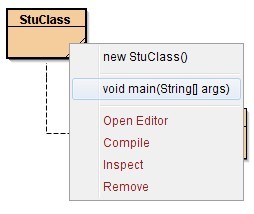
在main函数中,有对各种对StuClass方法测试的代码。
而如今,我们可以省去main函数的大量书写,通过另外一种方法更加快捷地对程序进行测试:
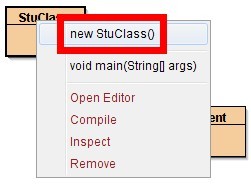
操作之后,在bluej界面左下角,出现:
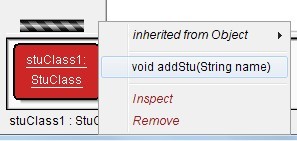
红色显示的区域即为 类的 一个实例,右击之后,可以对其方法进行测试,如:void addStu(String name), 并且可以通过 Inspect 对实例的变量进行测试,观察。
注意:
1.private方法 不会显示出来,因为 类的对象不能对 类的private方法进行调用。
如果构造函数被private修饰,则不能通过此方法进行测试,因为被private修饰后,只有类的内部可以使用。
2.用static修饰的变量,不需要创建实例,而直接右键点击类,进行观察,因为在是类的变量。
3.用static修饰的方法,同样不需要创建实例,直接右键点击类,可以进行调用,如果语句:Student.createStudent(name);因为是类的方法。
下面,附上代码:
public class StuClass { private Student[] stus; private int number; public StuClass() { stus = new Student[50]; number = 0; } public void addStu(String name) { stus[number] = Student.createStudent(name); number ++; } } public class Student { private String stuNum; private String name; private static int num = 0; public static Student createStudent(String name) { String stuNum; String numString; num ++; if (num < 10) numString = "00" + num; else if (num < 100) numString = "0" + num; else numString = "" + num; stuNum = "JB09" + numString; return new Student(stuNum, name); } private Student(String stuNum, String name) { this.stuNum = stuNum; this.name = name; } } //以下是课堂的笔记:
//1.stuNum should be created by CLASS_Student(it's okay that CLASS_StuClass arrange the stuNum, but stuNum is the attribute of student, it's better to create stuNum in CLASS_Student.)
//2.avoid the mistake made by OBJECT_StuClass(if delete the method createStudent, then the constructor can be public, but if CLASS_StuClass' OBJECT have wrong operation, stuNum may wrong,too).
上一篇:Java JDK正则表达
下一篇:JA--JDK环境变量的配置
相关攻略
-
 台风停止编号是啥意思 台风停止编号和除名什么意思2024-09-20
台风停止编号是啥意思 台风停止编号和除名什么意思2024-09-20 -
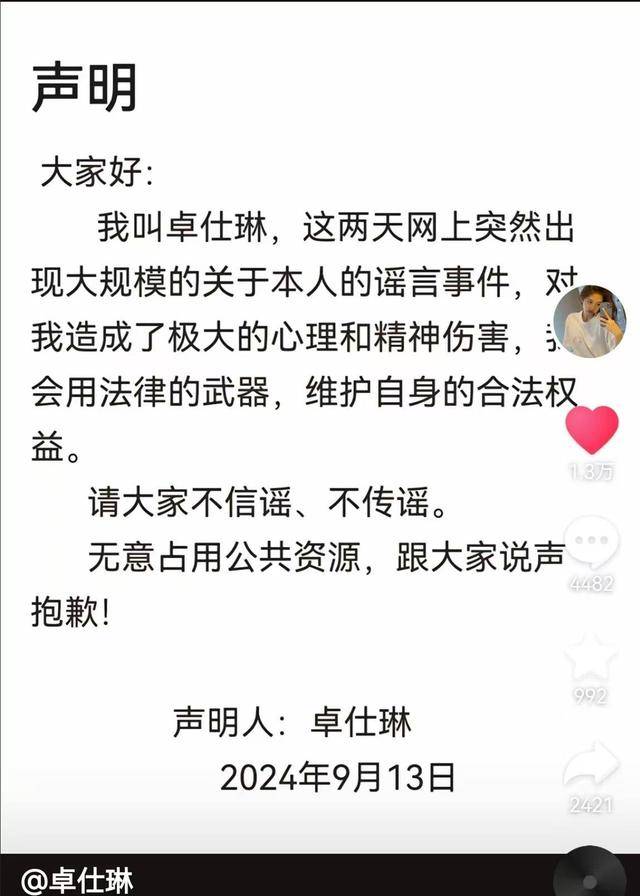 卓仕琳小杨哥 卓仕林和小杨哥关系不简单2024-09-20
卓仕琳小杨哥 卓仕林和小杨哥关系不简单2024-09-20 -
 黄晓明前女友有哪些 黄晓明女朋友先后顺序2024-09-20
黄晓明前女友有哪些 黄晓明女朋友先后顺序2024-09-20 -
 西班牙网红Fernanda账号 西班牙女星费尔南达ins2024-09-20
西班牙网红Fernanda账号 西班牙女星费尔南达ins2024-09-20 -
 你别做,我来做是什么意思 你别做,我来做是什么意思网络用语2024-09-20
你别做,我来做是什么意思 你别做,我来做是什么意思网络用语2024-09-20 -
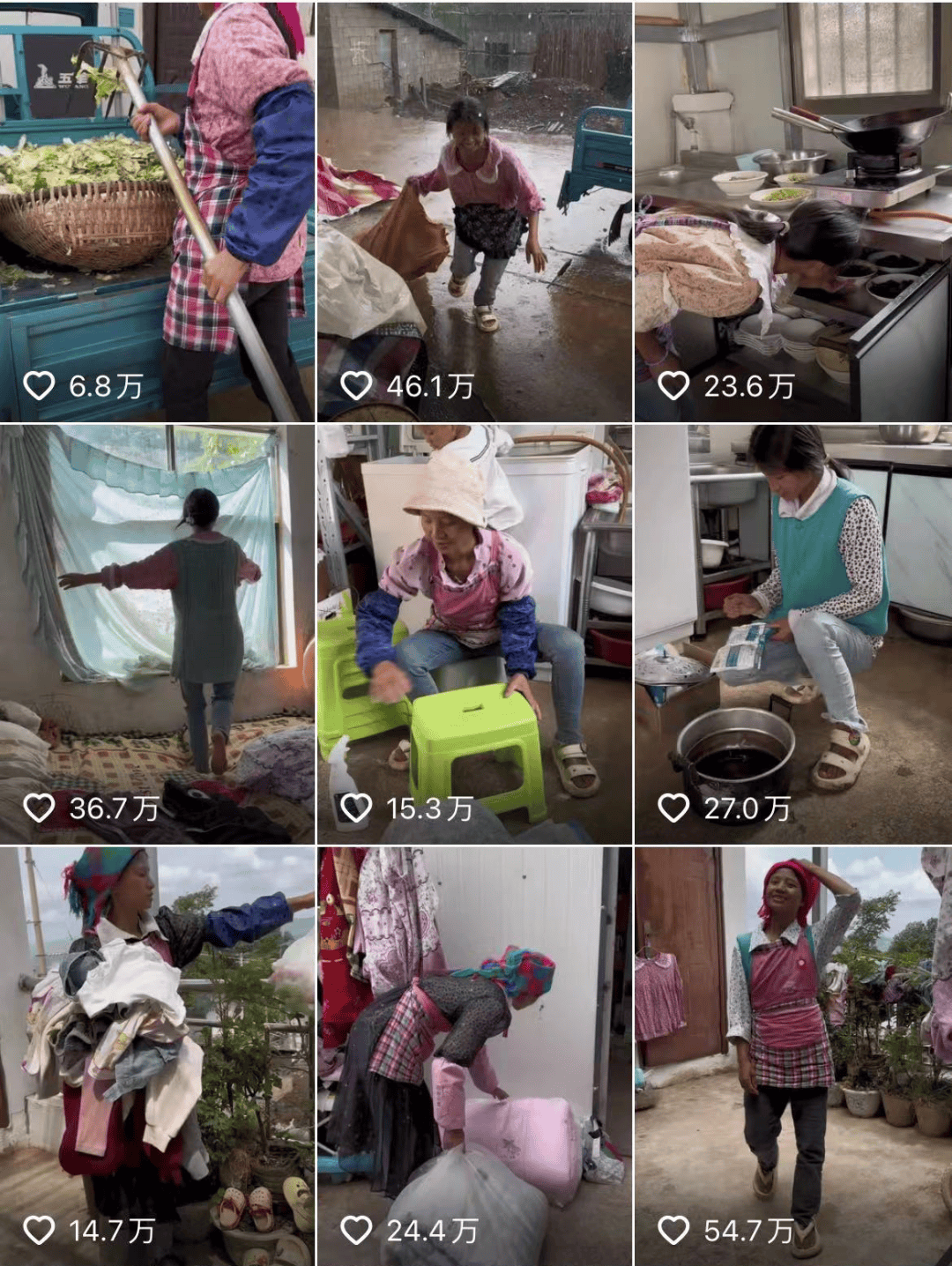 小英一家在云南哪里 抖音小英一家是剧本吗2024-09-20
小英一家在云南哪里 抖音小英一家是剧本吗2024-09-20 -
 wtt最新排名积分榜 WTT世界排名最新积分男单2024-09-20
wtt最新排名积分榜 WTT世界排名最新积分男单2024-09-20 -
 李四光预言地震四大城市 李四光预言未来60年2024-09-20
李四光预言地震四大城市 李四光预言未来60年2024-09-20 -
 郯庐地震带经过的城市有哪些 郯庐地震带整条线2024-09-20
郯庐地震带经过的城市有哪些 郯庐地震带整条线2024-09-20 -
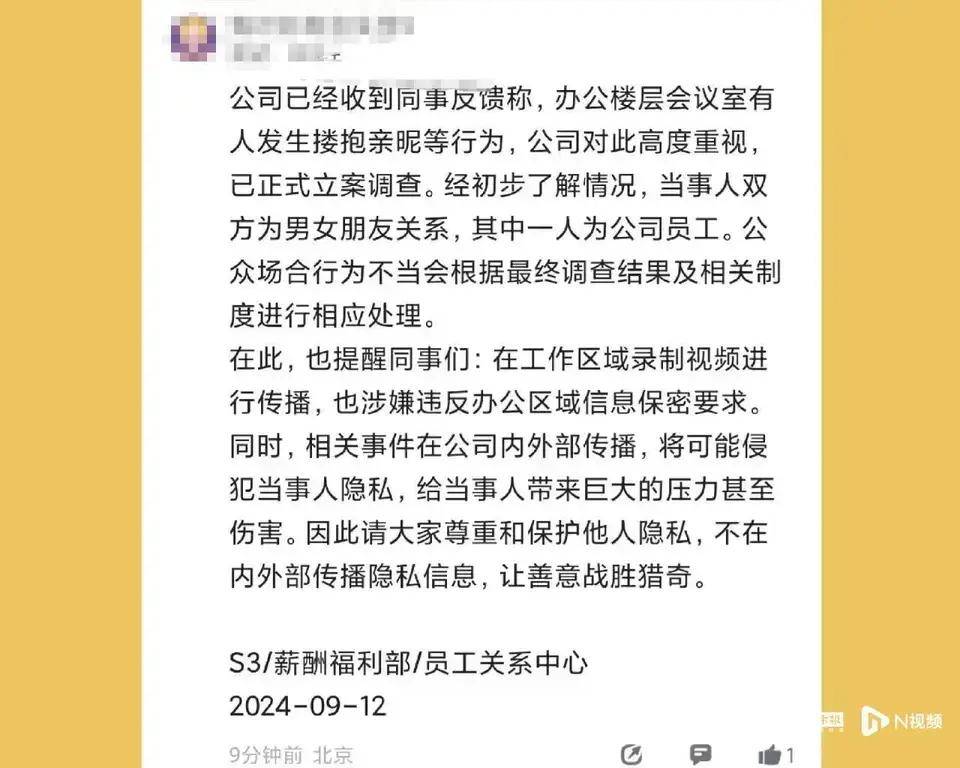 腾讯滨海大楼事情视频 滨海大楼事情视频最新2024-09-19
腾讯滨海大楼事情视频 滨海大楼事情视频最新2024-09-19